HAVE A PROBLEM OR QUESTION?
Free Support
Please e-mail sales@rocketbroadband.ie or call 053 9126860 (Mon-Fri 9am to 5.30 pm).
For billing enquires about your account please email billing@skytel.ie
We are committed to providing you with the best broadband service in Wexford.
If you are having problems with your service, please follow the troubleshooting steps below before contacting our support office.
Connection Information
Connection Information
You will receive a welcome sheet at the time of installation with some basic support information. This includes your PPPoE connection username and password, and also the Wifi network name (SSID) and Network Security Key. Please note, we do not keep a record of your wifi password so please ensure to keep it safe.
Basic Troubleshooting
Basic Troubleshooting
- Having problems connecting to the internet? Please follow these basic troubleshooting step to try get back online:
- Turn off your wireless router by removing the small, black power cable from the back, leave it for a minute then power it back up.
- Check connections on the power supply for the outdoor radio. This will look like the power supply show in the picture. There is a black ethernet cable coming in from the outdoor radio which should be connected to the PoE port (sometimes this is labelled Data + Power).
- Remove this cable and check that it is not loose or damaged.
- Reconnect all cables and wait 5-10 minutes for the connection to re-establish.
- If you have a Fritz!Box router, please ensure the WLAN light is on. If not, press the WLAN button and try to connect again.
- Check that the cable is connected to the correct port on the router:
- For Fixed Wireless or Fibre to the Home (FTTH) connections:
- If you have a Fritz!Box 7530, you need to use LAN1.
- For Fritz!Box 4040, 4020 or other models of router, you need to connect to the WAN/Internet port
- For Fibre to the Cabinet (FTTC) connections:
- Connect to the DSL port from the master phone socket on the wall
- For Fixed Wireless or Fibre to the Home (FTTH) connections:
- If you are still having issues after completing these steps, please contact our office on 053-9126860 or by email to sales@rocketbroadband.ie

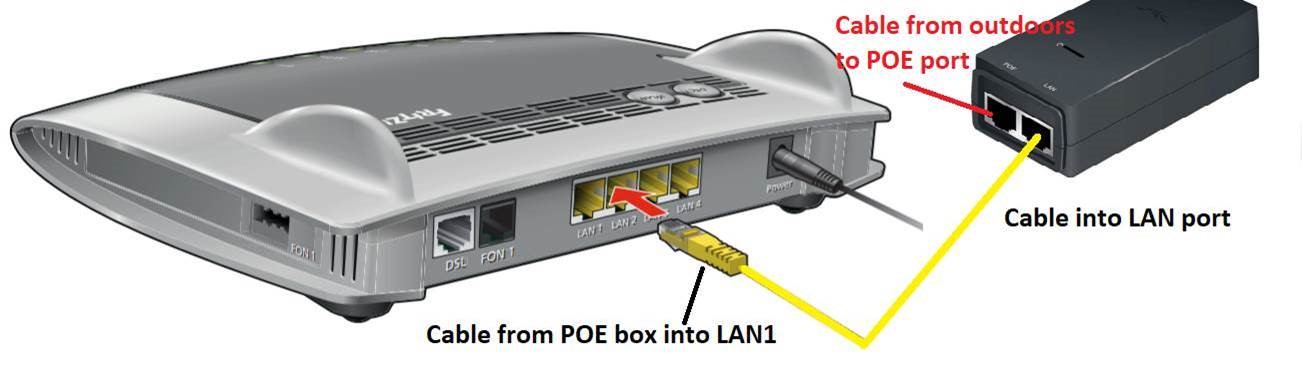
Check your Speed
Check your Speed
At Skytel we are committed to providing you with the best broadband speeds. If you need to check your speed, we recommend using www.fast.com.
Fair Usage
Fair Usage
Skytel does not charge over-usage fees unlike other providers and all our packages are unlimited. However, our wireless products all have a Fair Usage Policy (FUP) which if exceeded may affect your download and upload speed. FUP depends on the package you are on – please see our terms & conditions for details. To monitor your current months usage, please log onto https://usageweb.net.skytel.ie/ and log in with the PPPoE login details on your welcome sheet or contact or office.
